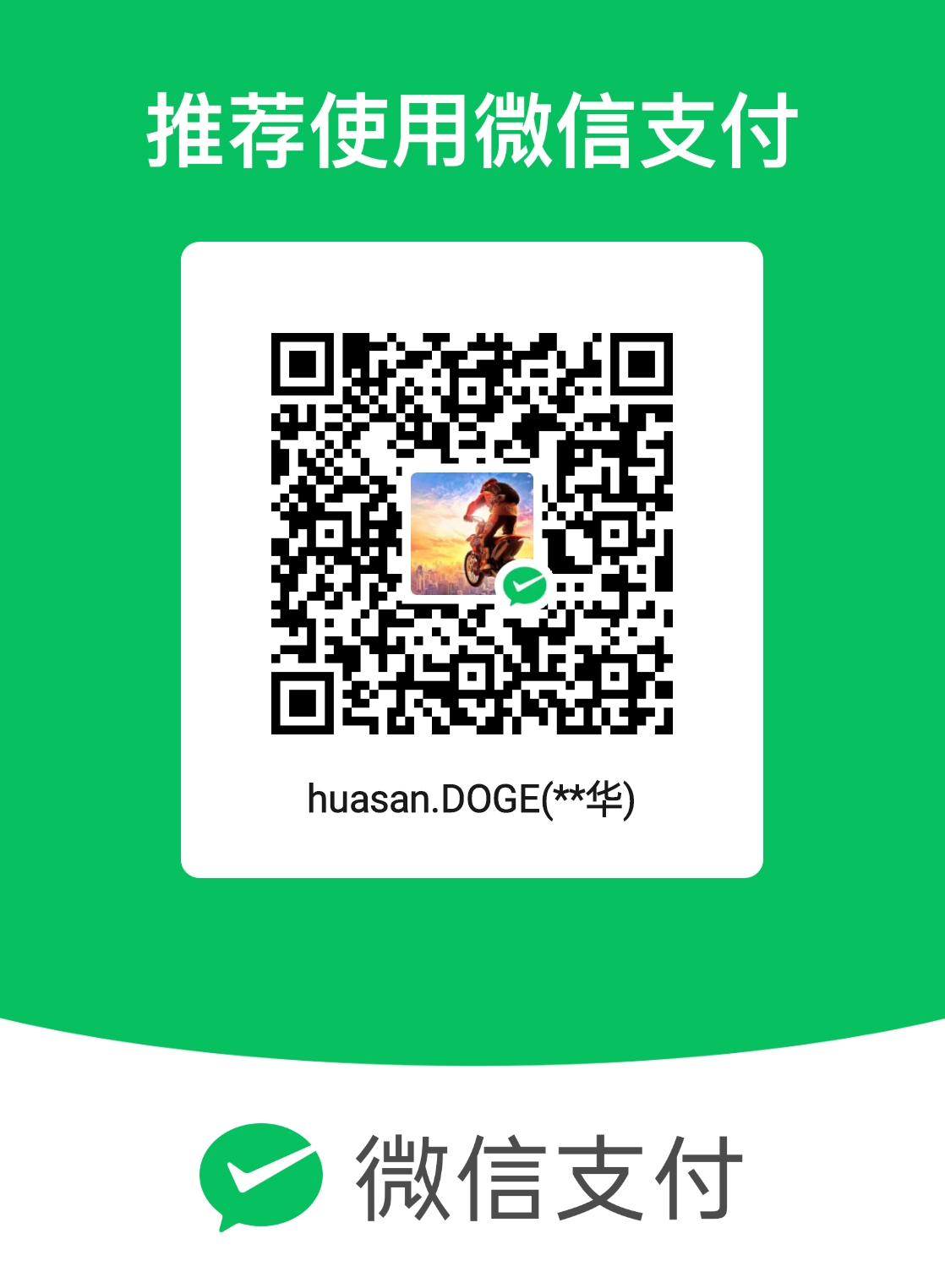By Nodejs, 建议,拿对比度高的视频去制作,效果更好
视频转图片
1
2
3
4
5
6
7
8
9
|
brew install ffmpeg
ffmpeg -h
ffmpeg -i ./assets/60f1bcc6321e9fda43c173c84b0391.mp4 -r 15 ./assets/images/%d.png
|
转化步骤
完整源码里已经标注步骤
1
2
3
4
5
6
7
8
9
10
11
12
13
14
15
16
17
18
19
20
21
22
23
24
25
26
27
28
29
30
31
32
33
34
35
36
37
38
39
40
41
42
43
44
45
46
47
48
49
50
51
52
53
54
55
56
57
58
59
60
61
62
63
64
65
66
67
68
69
70
71
72
73
74
75
76
77
78
| const fs = require("fs");
const { join, extname } = require("path");
const { read, intToRGBA } = require("jimp");
const { echo, exit } = require("shelljs");
const floder = join(__dirname, "./assets/images/");
const charts = `@&$%=+!^*~- `;
const maxIndex = charts.length - 1;
const limitIndex = (num) => (num > maxIndex ? maxIndex : num);
fs.readdir(floder, undefined, (err, data) => {
if (err) throw err;
const files = data.filter((url) => extname(url) === ".png");
files.sort((a, b) => parseInt(a) - parseInt(b));
play(files);
});
const play = (files) => {
const printFileName = files.shift();
print(printFileName);
if (files.length) {
setTimeout(() => {
play(files);
}, parseInt(1000 / 15));
return;
}
exit(1);
};
const print = (fileName) => {
let subCharts = "";
const fileURL = join(floder, fileName);
read(fileURL).then((image) => {
const width = image.getWidth();
const height = image.getHeight();
const xScale = width / 220;
const yScale = height / 40;
for (let y = 0; y < height; y += yScale) {
for (let x = 0; x < width; x += xScale) {
const { r, g, b } = intToRGBA(image.getPixelColor(x, y));
const gray = (0.3 * r + 0.59 * g + 0.11 * b).toFixed(2);
const grayScale = parseFloat(gray / 255).toFixed(2);
const grayDegree = parseInt(grayScale * charts.length);
const index = Math.floor(limitIndex(grayDegree + 0.5));
subCharts += charts[index];
}
subCharts += "\n";
}
echo(subCharts);
});
};
|
素材链接
感谢 大佬 提供 go 版本的教程