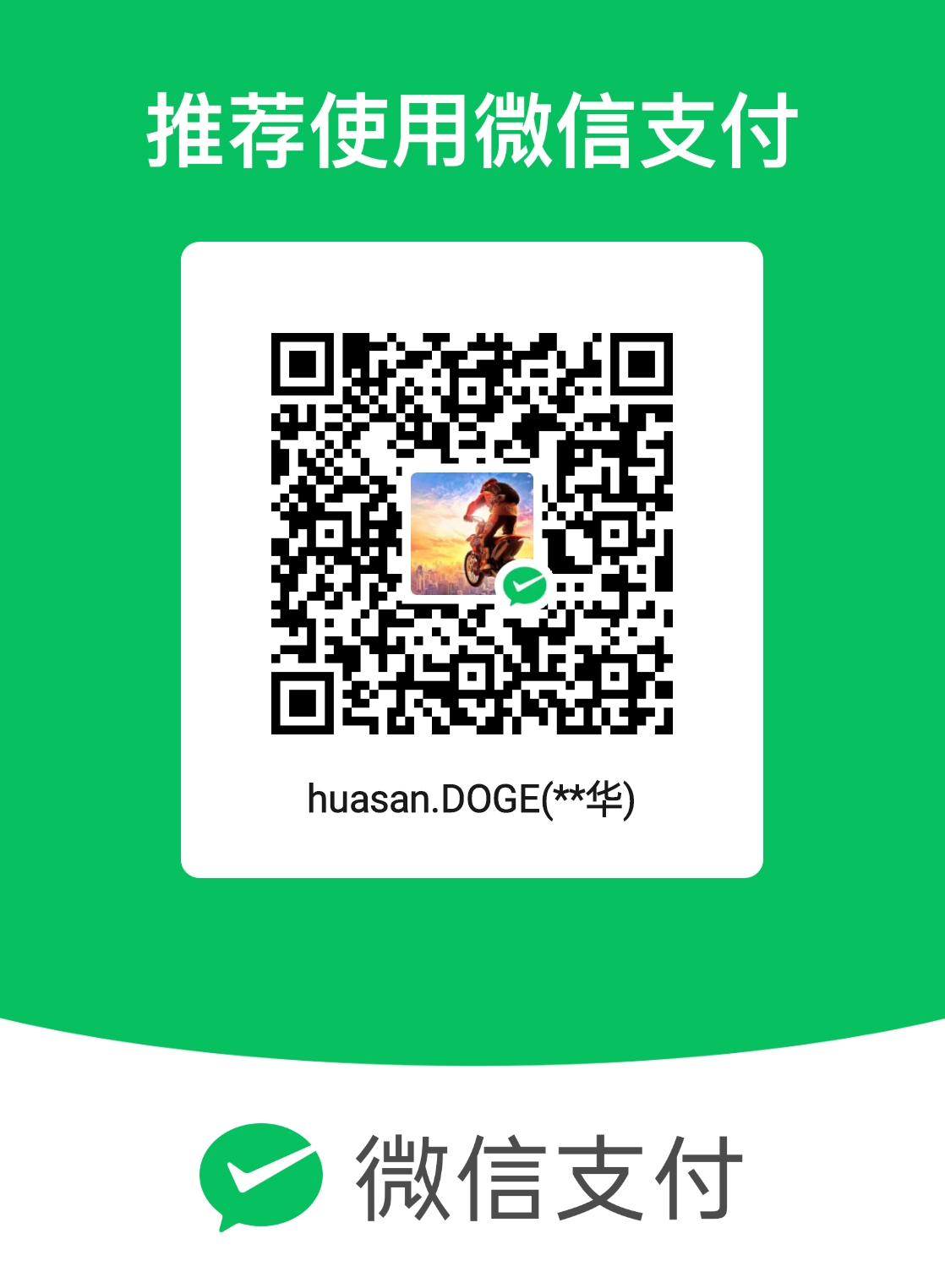1
2
3
4
5
6
7
8
9
10
11
12
13
14
15
16
17
18
19
20
21
22
23
24
25
26
27
28
29
30
31
32
33
34
35
36
37
38
39
40
41
42
43
44
45
46
47
48
49
50
51
52
53
54
55
56
57
58
59
60
61
62
63
64
65
66
67
68
69
70
71
72
73
74
75
76
77
78
79
80
81
82
83
84
85
86
87
88
89
90
91
92
93
94
95
96
97
98
99
100
101
102
103
104
105
106
107
108
109
110
111
112
113
114
115
116
117
118
119
120
121
122
123
124
125
126
127
128
129
130
131
132
133
134
135
136
137
138
139
140
141
142
143
144
145
146
147
148
149
150
151
152
153
154
155
156
157
158
159
160
161
162
163
164
165
166
167
168
169
170
171
172
173
174
175
176
177
178
179
180
181
182
183
184
185
186
187
188
189
190
191
192
193
194
195
196
197
198
199
200
201
202
203
204
205
206
207
208
209
210
211
| <!DOCTYPE html>
<html lang="en">
<head>
<meta charset="UTF-8" />
<meta http-equiv="X-UA-Compatible" content="IE=edge" />
<meta name="viewport" content="width=device-width, initial-scale=1.0" />
<title>IndexedDb</title>
</head>
<body>
<button onclick="add()">添加一条</button>
<button onclick="getTables()">获取内容</button>
<button onclick="upgrade()">修改一条</button>
<button onclick="del()">删除一条</button>
<script>
class IndexedDbLib {
constructor(dbname, tables, version) {
this.db = window.indexedDB.open(dbname, version);
this.tables = tables;
this.#_init();
}
#_init() {
this.db.onerror = (event) => {
console.log("数据库打开报错");
};
this.db.onsuccess = (event) => {
console.log(event.target.result);
console.log("数据库打开成功");
};
this.db.onupgradeneeded = (event) => {
console.log("数据库创建/升级");
Object.keys(this.tables).forEach((keyName) => {
let objectStore;
if (this.db.result.objectStoreNames.contains(keyName)) {
return;
}
const { keyPath, columns } = this.tables[keyName];
objectStore = this.db.result.createObjectStore(keyName, {
keyPath,
});
columns.forEach((col) => {
const { key, options } = col;
objectStore.createIndex(key, key, options);
});
});
};
}
addItems(tables, rowData) {
const request = this.db.result.transaction(tables, "readwrite");
tables.forEach((item) => {
request.objectStore(item).add(rowData);
});
request.oncomplete = (event) => {
console.log("数据写入成功");
};
request.onerror = (event) => {
console.log("数据写入失败");
};
}
deleteItems(table, id) {
const request = db
.transaction([table], "readwrite")
.objectStore(table)
.delete(id);
request.onsuccess = (event) => {
console.log("数据删除成功");
};
}
updateItems(table, rowData) {
const request = db
.transaction([table], "readwrite")
.objectStore(table)
.put(rowData);
request.onsuccess = (event) => {
console.log("数据更新成功");
};
request.onerror = (event) => {
console.log("数据更新失败");
};
}
getItems(tables, id) {
return new Promise((resolve) => {
const result = {};
if (!id) {
const transaction = this.db.result.transaction(tables);
tables.forEach((item) => {
const request = transaction.objectStore(item);
request.openCursor().onsuccess = (event) => {
const cursor = event.target.result;
if (cursor) {
console.log("Id: " + cursor.key);
console.log("Name: " + cursor.value.name);
console.log("Age: " + cursor.value.age);
console.log("Email: " + cursor.value.email);
result[item] = result[item] || [];
result[item].push(cursor.value);
cursor.continue();
} else {
console.log("没有更多数据了!");
if (Object.keys(result).length === tables.length) {
resolve(result);
}
}
};
});
return;
}
const transaction = this.db.result.transaction(tables);
tables.forEach((item) => {
const request = transaction.objectStore(item).get(id);
request.onerror = (event) => {
console.log("事务失败");
};
request.onsuccess = (event) => {
if (request.result) {
console.log("Name: " + request.result.name);
console.log("Age: " + request.result.age);
console.log("Email: " + request.result.email);
result[item] = request.result;
if (Object.keys(result).length === tables.length) {
resolve(result);
}
} else {
console.log("未获得数据记录");
}
};
});
});
}
}
const dbClass = new IndexedDbLib(
"dbname",
{
person: {
keyPath: "id",
columns: [
{ key: "email", options: { unique: false } },
{ key: "name", options: { unique: true } },
{ key: "age", options: { unique: true } },
],
},
testTable: {
keyPath: "id",
columns: [
{ key: "email", options: { unique: false } },
{ key: "name", options: { unique: true } },
{ key: "age", options: { unique: true } },
],
},
},
1
);
const add = () => {
dbClass.addItems(["person", "testTable"], {
id: 2,
name: "张三",
age: 24,
email: "zhangsan@example.com",
});
};
const getTables = () => {
dbClass.getItems(["person", "testTable"]).then(console.log);
};
const upgrade = () => {
dbClass.updateItems("person", {
id: 1,
name: "李四",
age: 35,
email: "lisi@example.com",
});
};
const del = () => {
dbClass.deleteItems("person", 1);
};
</script>
</body>
</html>
|